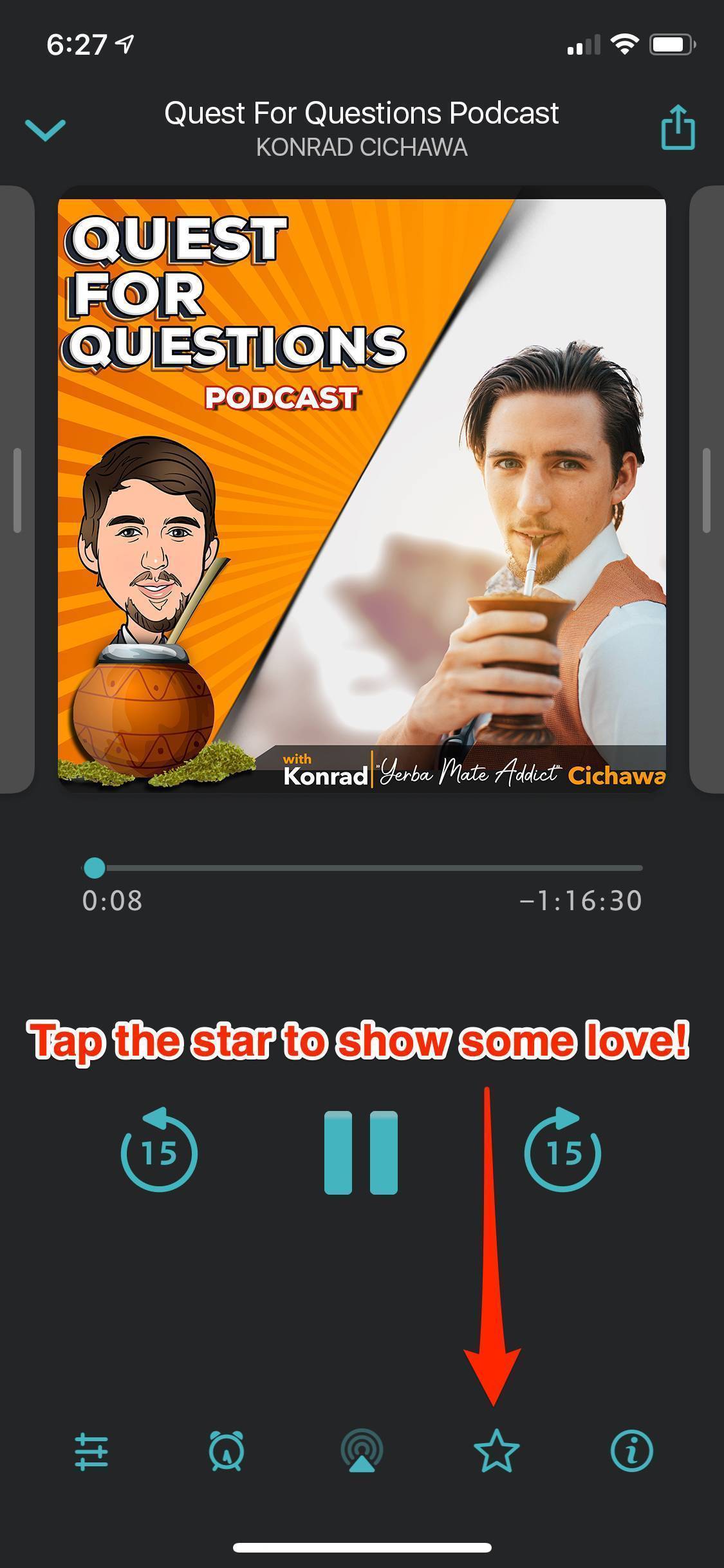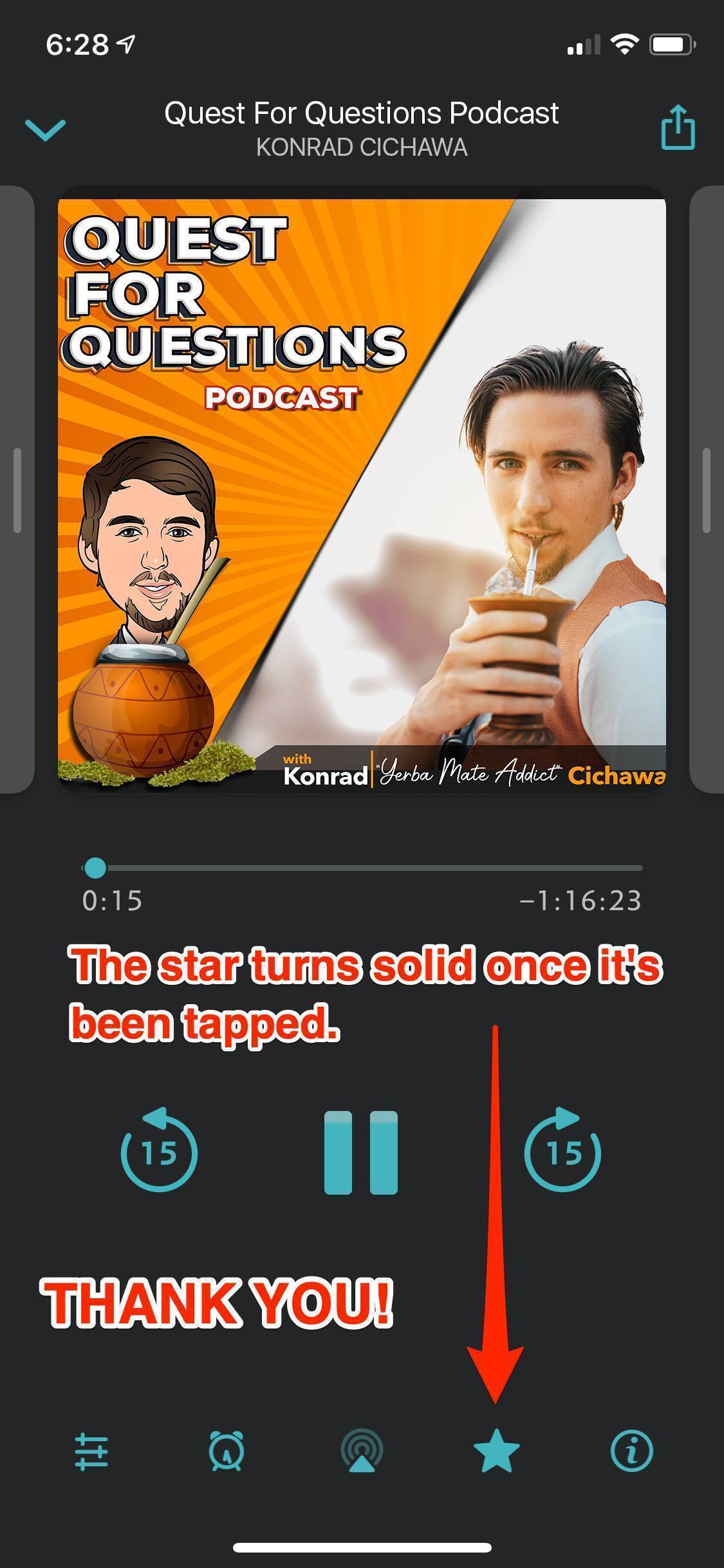Thanks for your support of the Quest For Questions Podcast by subscribing to the show!
In order to reach the goal of becoming the European Joe Rogan Podcast, please take 5 min and leave a rating and a review. 🍻
It’s extremely IMPORTANT that if this is the first time you’re making a review in Apple Podcasts that you
choose a UNIQUE nickname. Without a unique nickname the post will fail and it won’t tell you why.
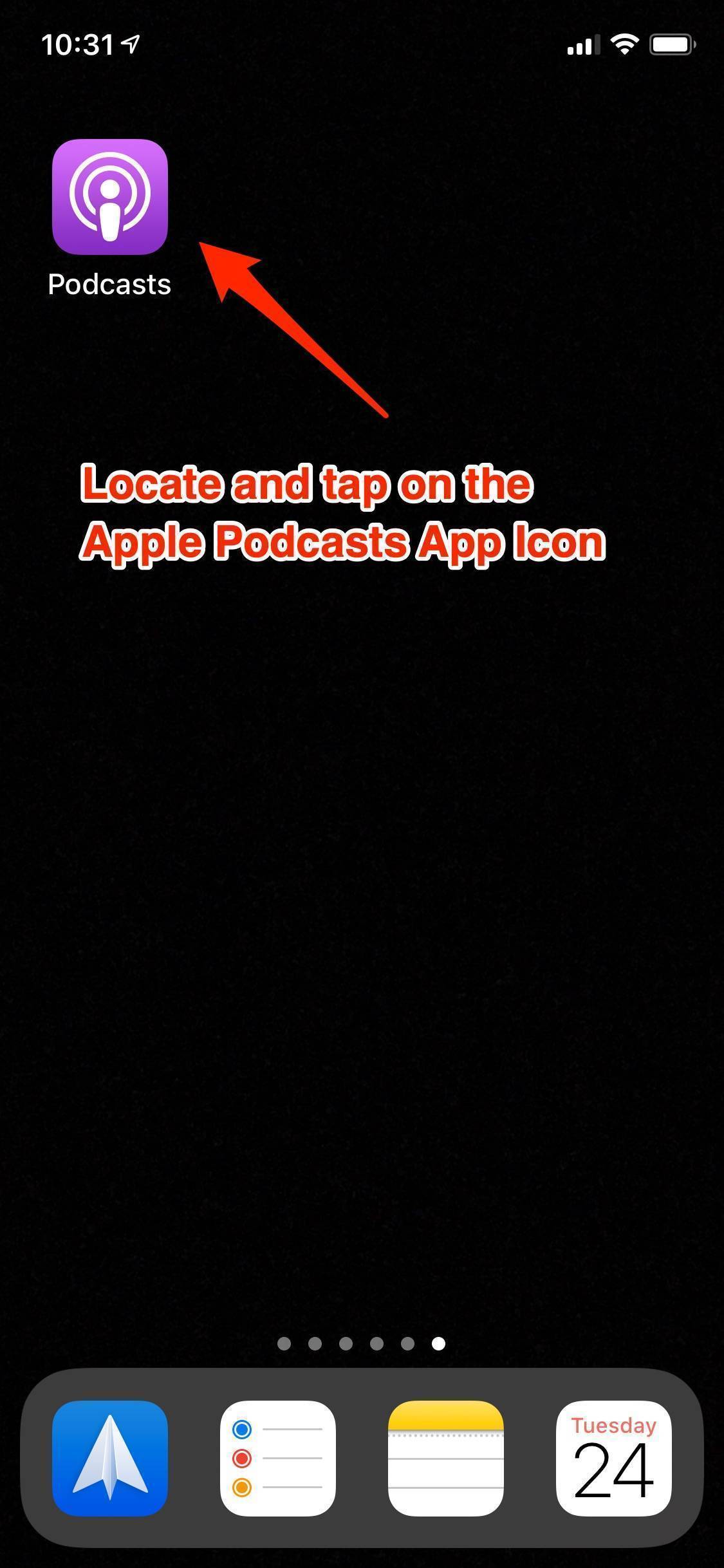
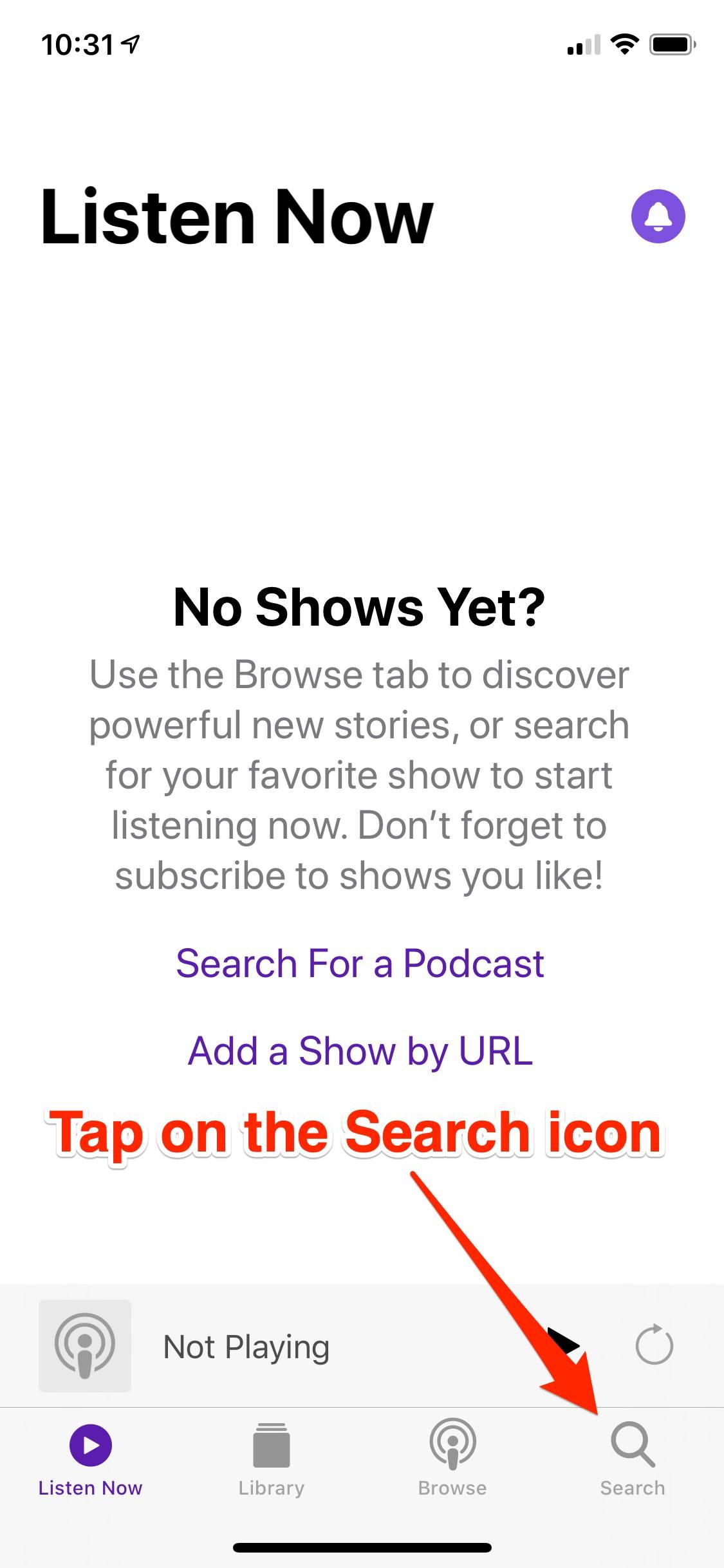
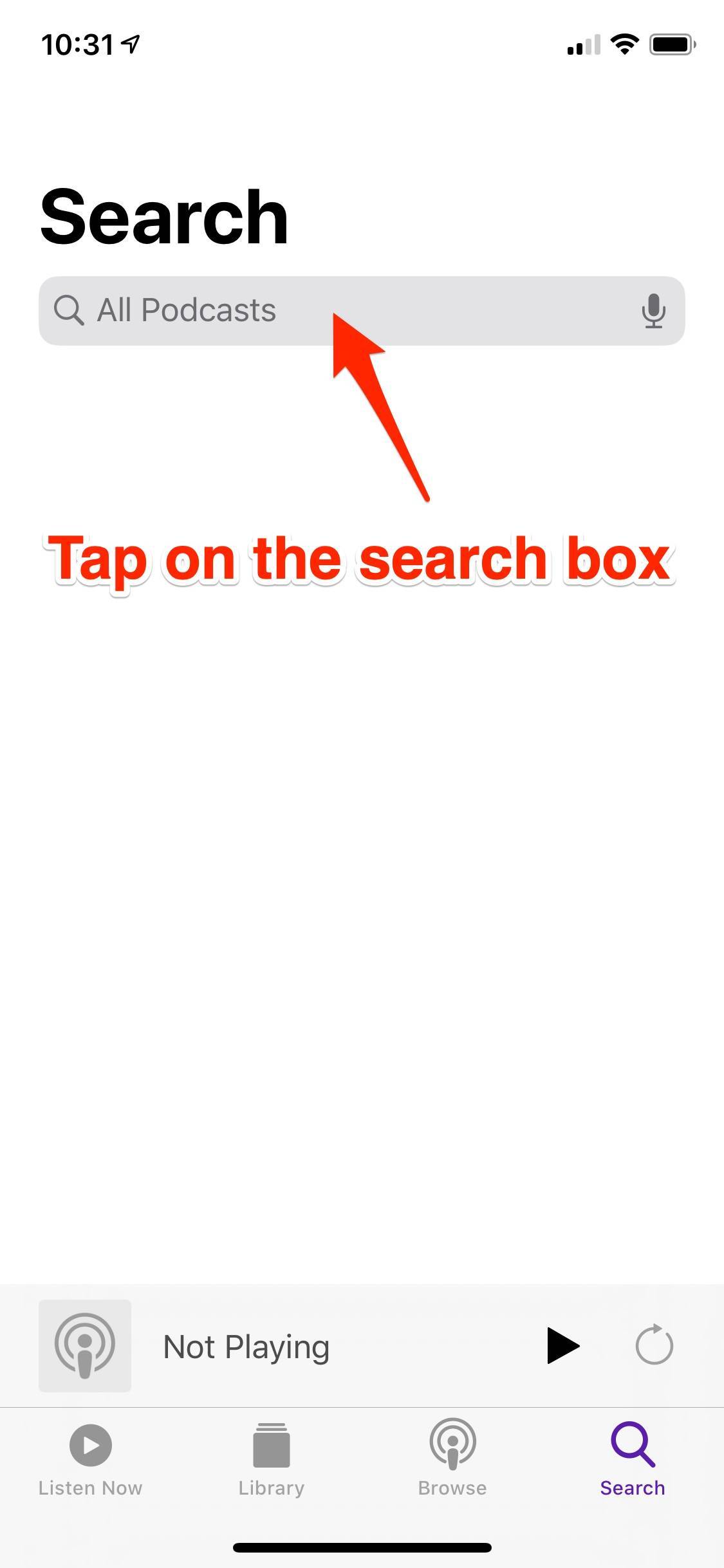
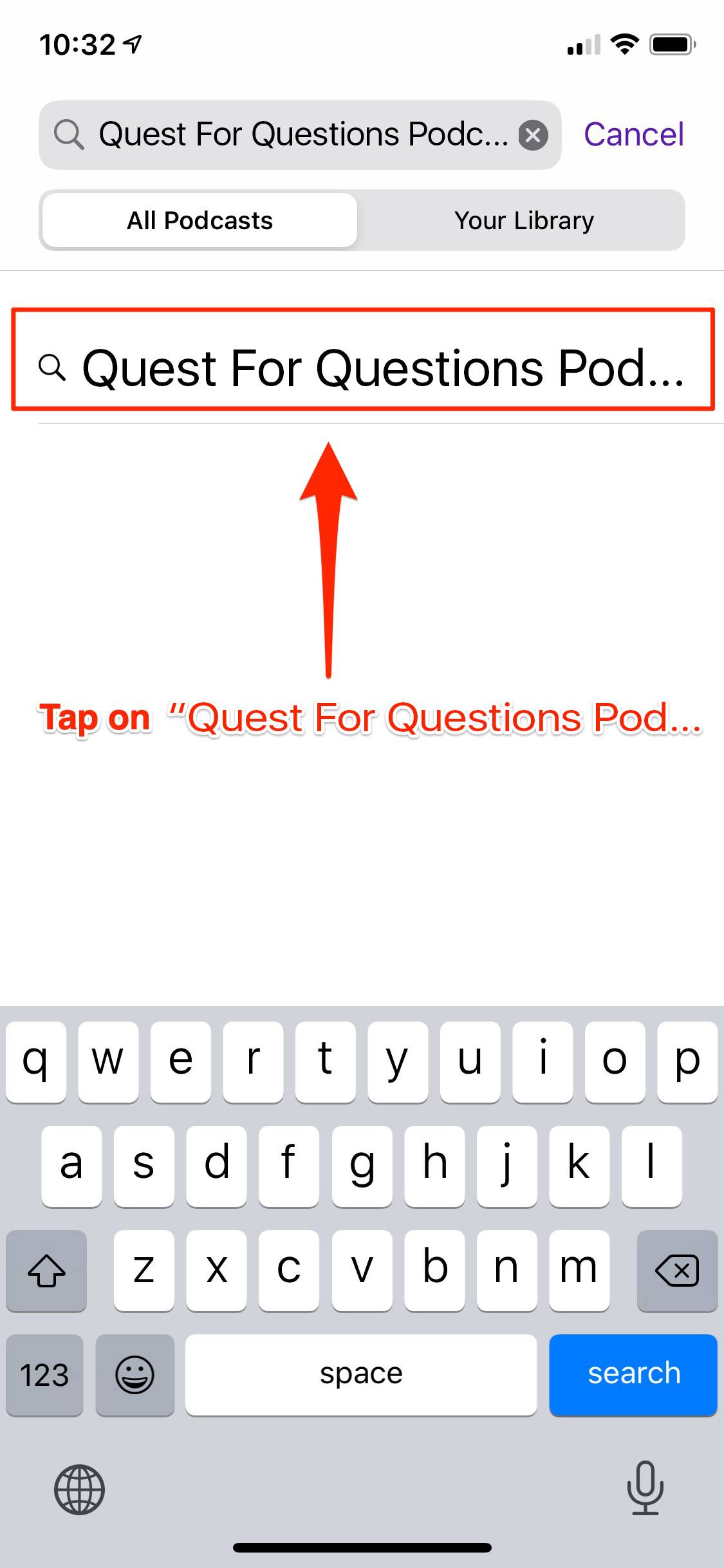
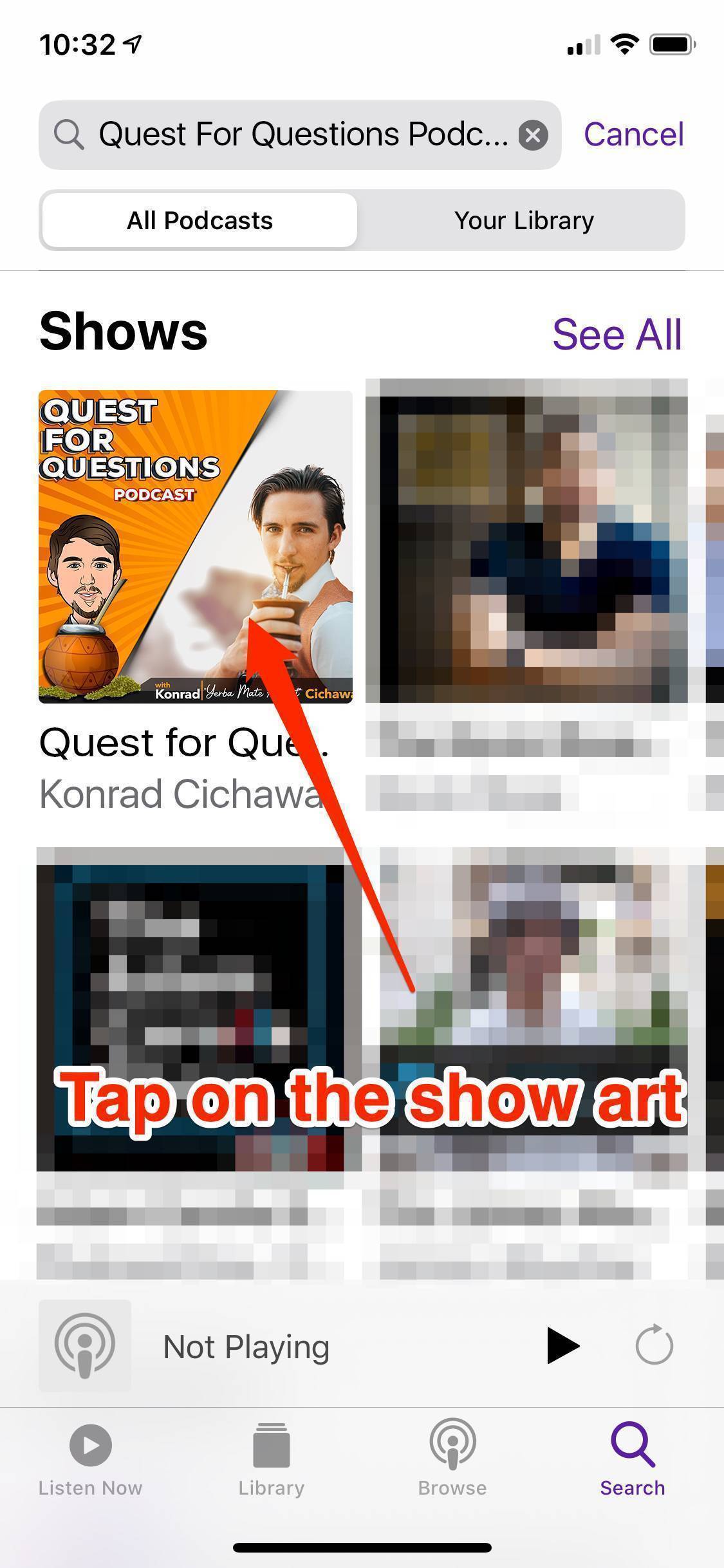
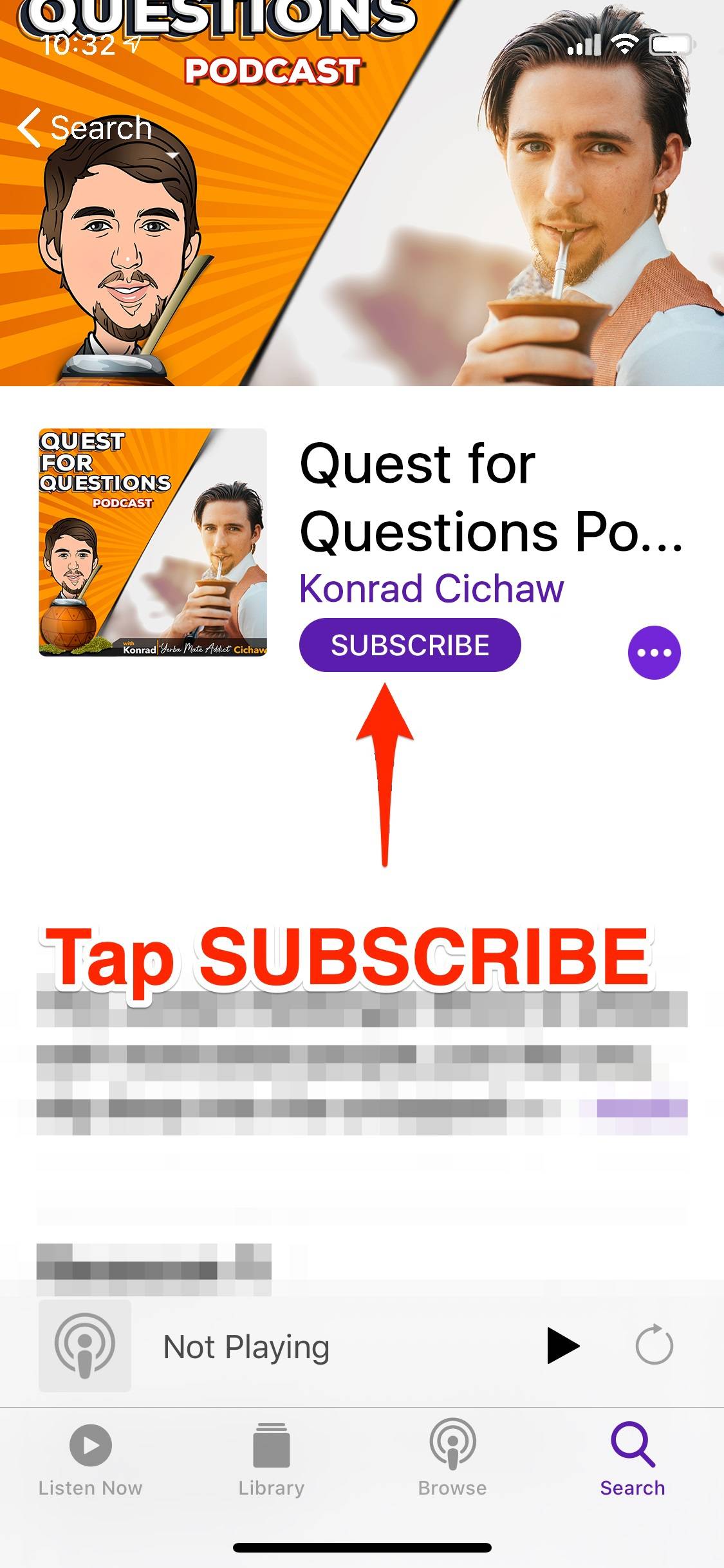
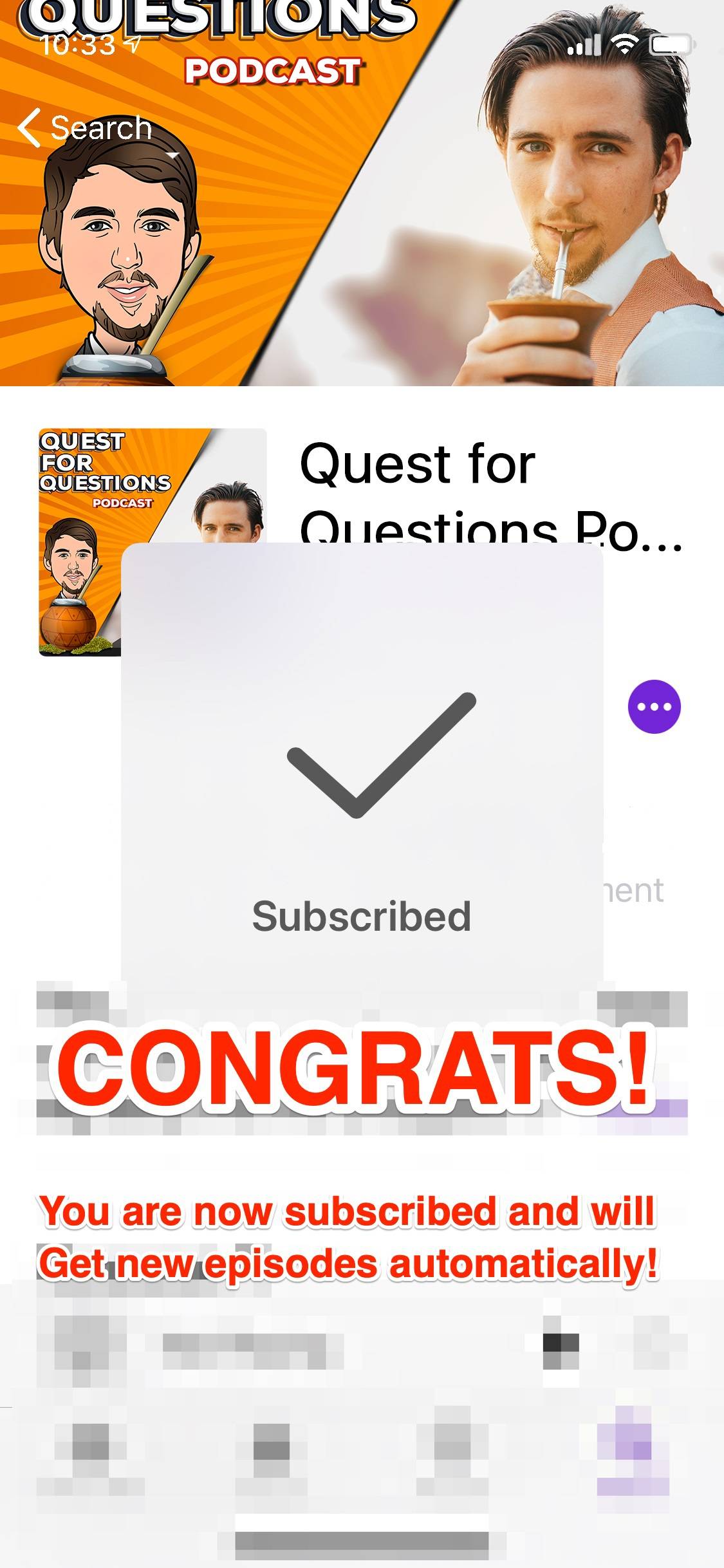
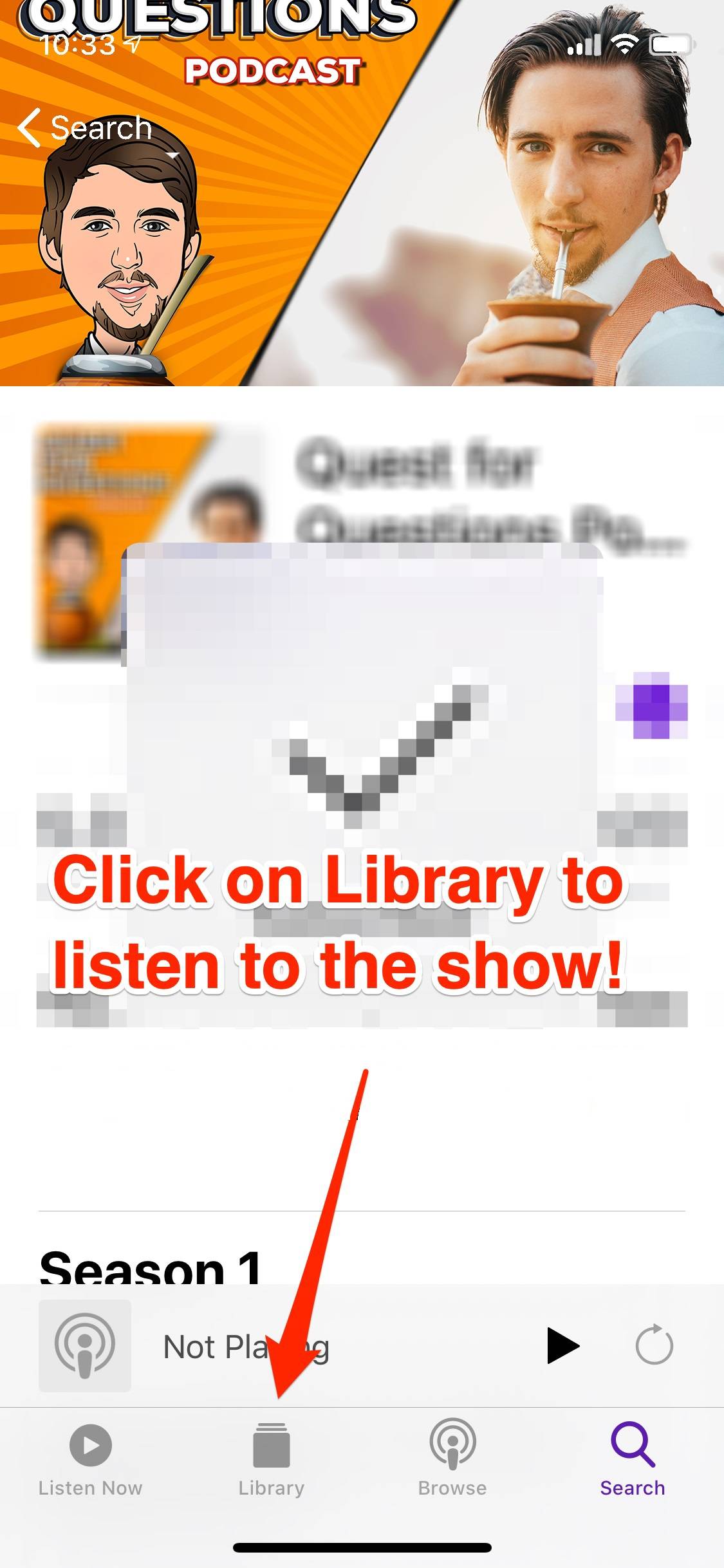
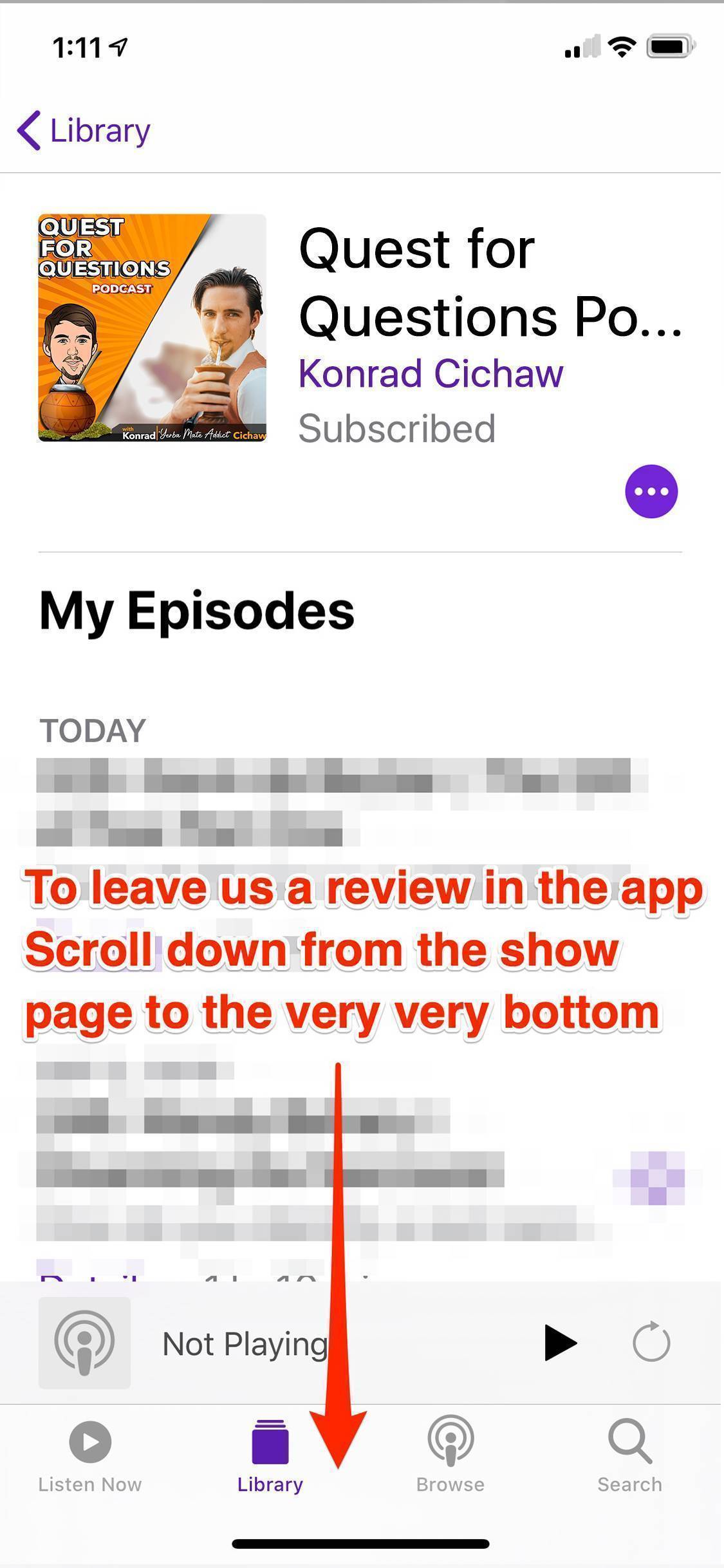
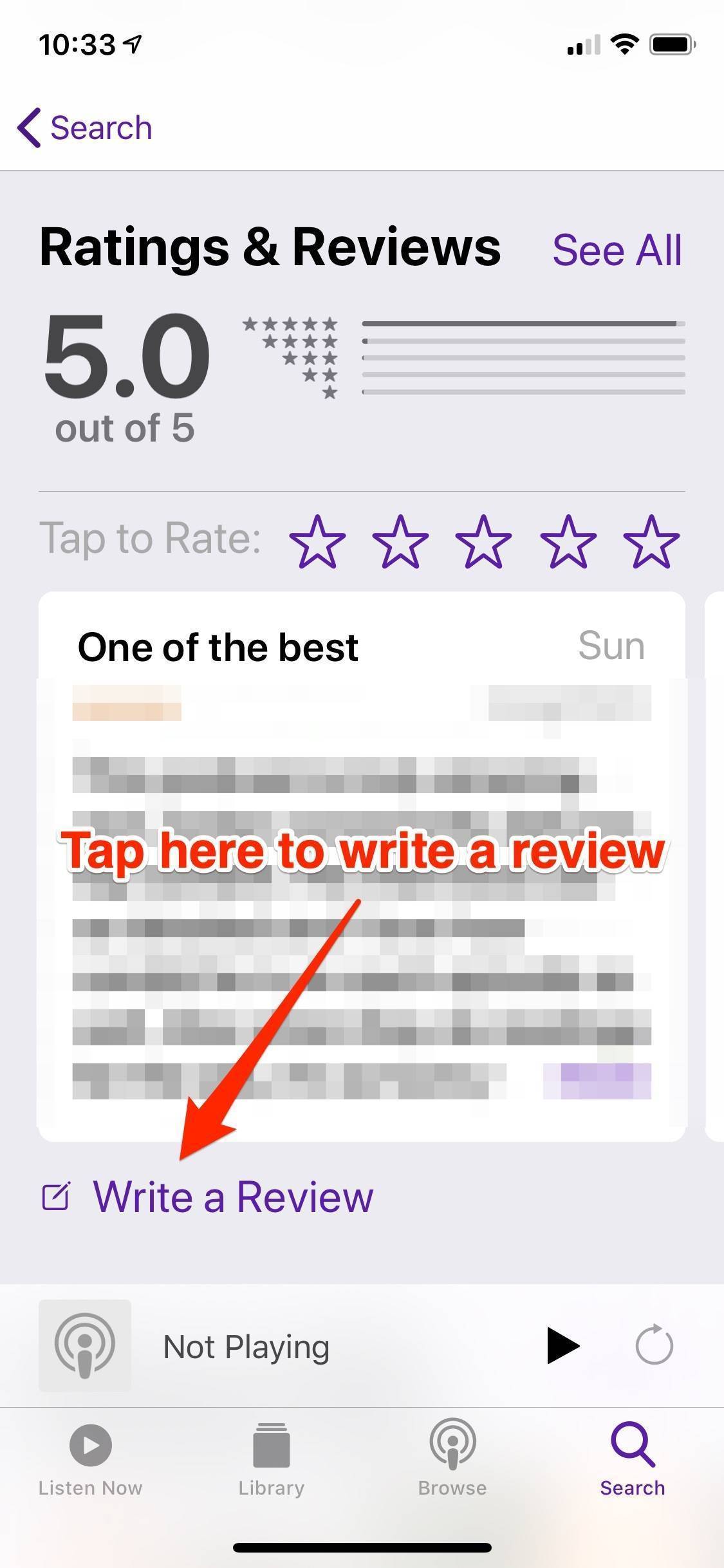
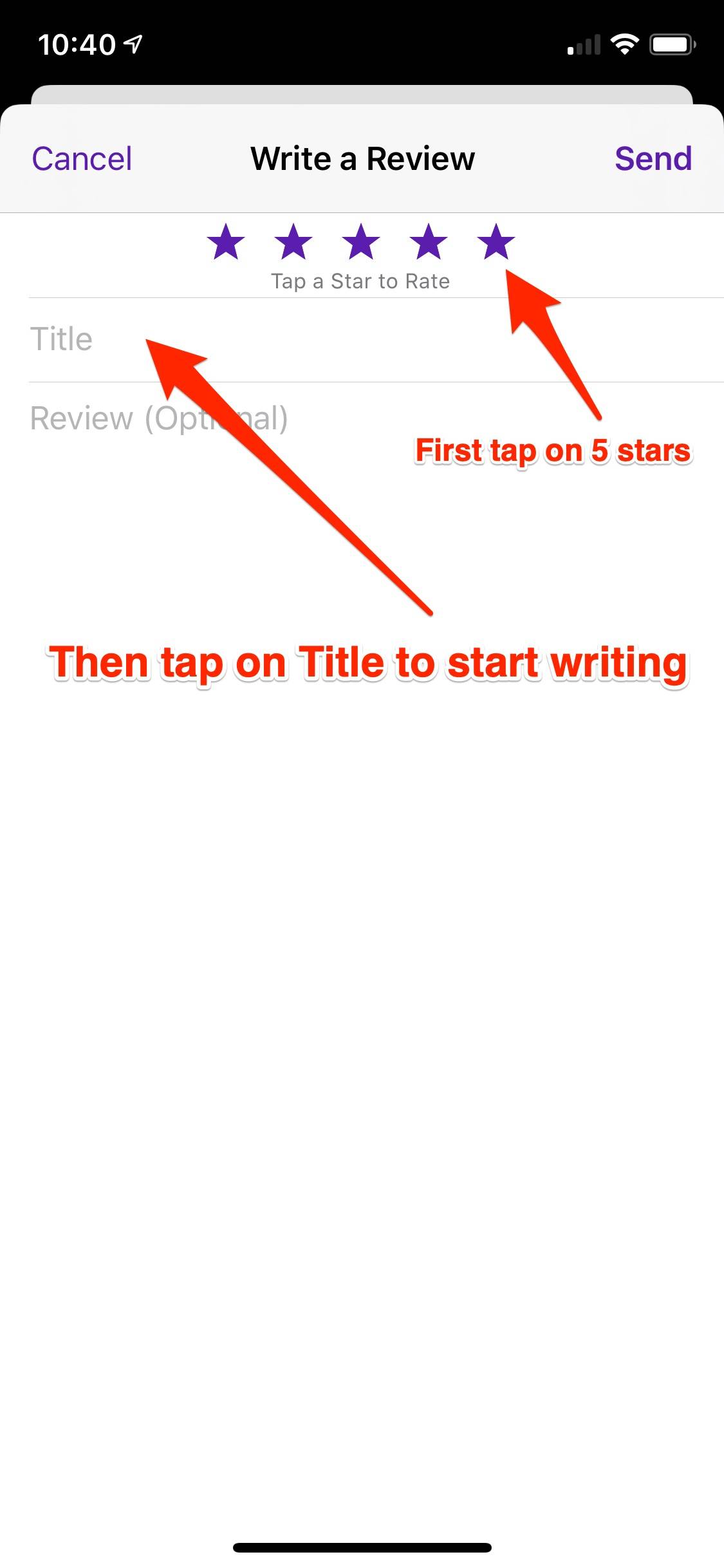
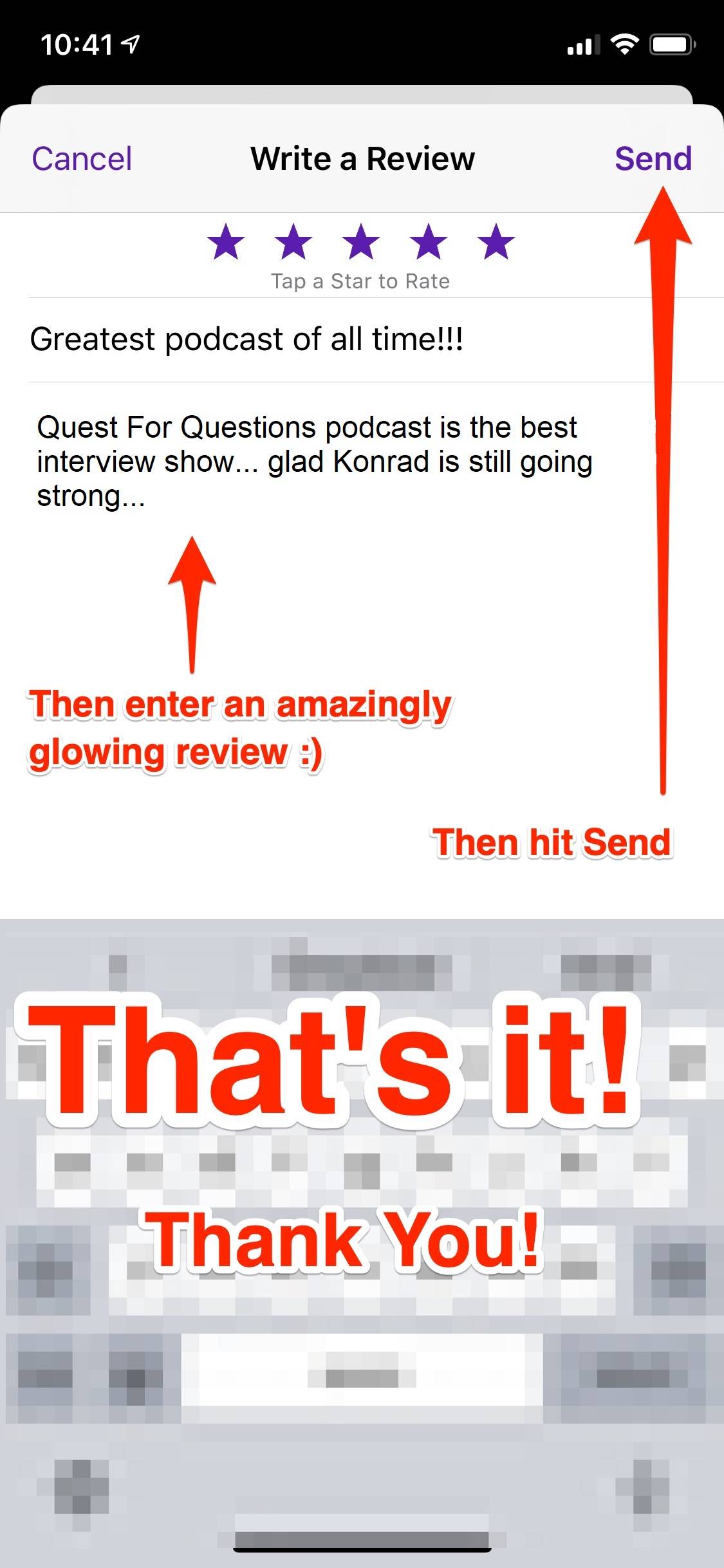
By starring the episodes in Overcast for iOS you’re helping us get visibility to
other people who are like-minded and you’re helping to grow the show family.